How to take inventory in a store
Legally, the procedure for taking an inventory of goods in a retail store is not prescribed. Most often, the internal audit takes place at night so that consumers can make purchases during the day. This helps to minimize financial losses due to downtime.
The audit team should not include materially liable persons (cashiers, sellers, heads of departments) However, during the inventory in a store, they are required to be present. To establish the actual availability, the goods need to be counted, weighed, measured. The inventory list contains complete information about the type, variety, group, stock number, quantity, etc. On the last page, it is mandatory to make a note that the results have been summed up, and the prices have been reconciled. All members of the audit team are also put their signatures here.
What to do with shortage, damage or surpluses
One of the most common reasons for shortages is the incorrect content of goods A deep-frozen product could be put, for example, in a regular refrigerator. Then the employee concerned is brought to responsibility and material compensation for damage. But the amount should not exceed 20% of his salary.
When taking inventory in a grocery store, expired products are still taken into account. They are written off only after a full check. The purpose here is not to identify persons concerned In this case, it is important to find out whether the norms of natural loss are complied with. If yes, then such losses are included in the usual expenses of a store. Or in other expenses, if they are excessive.
The detected surpluses need to be recorded at the current market value. The discrepancies found when taking inventory of goods are analyzed and the reasons are established. Probably, the products arrived without shipping documents and were not reflected in the accounting. Or the goods sold were written off twice.
How to speed up inventory in a store
Carrying out a walk-through test during the inventory of goods in a warehouse is not the best tactic. Don’t lump everything together. Divide the products into categories and work separately with each one. In order not to get confused, count the goods on the shelves from left to right and from top to bottom.
The main drawback of the internal audit in a store is the human factor. But a software product like EqManwill help reduce time and financial costs. Inventory will turn into a well-functioning system. Its implementation will be simple, prompt and effective. For each product, apply a QR code that corresponds to the inventory number and read it using a scanner or phone. The received data will be immediately recorded in the software. Try our service for free!














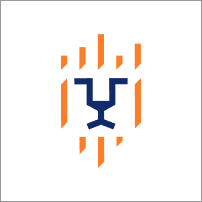





Vitaliy