Accounting of computers, equipment and components
In terms of bookkeeping, the accounting of computer equipment is carried out either as part of fixed assets or as part of the inventory. When it comes to the IT sphere, the first option is more suitable, since the companies manufacture their main product with these assets.
PCs and accessories require regular replacement or updates. This is due not only to breakdowns and expected useful life, but also to the rapid obsolescence of such assets. How can the application for computer equipment accounting in the EqMan organization help in such a situation? It helps to correctly indicate the dates of purchase, completion, repair, term of scheduled replacement or update.
Thanks to this, a gradual and timely update can be planned. You can plan procurement of new products and send office equipment for maintenance on time. You will be able to avoid crunch time when you have to repair everything in one fell swoop and stop the work of the whole department. And there is also a chance to plan the costs of modernization and repair and allocate them evenly during the reporting period, avoiding overspending and unforeseen costs.
Automation of office machinery accounting
EqMan is your chance to keep records of computers and office machinery for free. The application offers a trial period, which is not limited in time, but has limited functionality. But such basic functions are enough to understand how the application functions and what it can provide. For really small enterprises with a small list of inventory items, this mode may be sufficient even on a permanent basis. The rest of the companies can install the application, try out its functions in full, and then choose a suitable tariff plan and continue using it enjoying advanced functionality.
One of the advantages of EqMan is that this computer equipment accounting software offers a flexible pricing policy – payment depends on the number of users, inventory items and an additional set of features. So, a small company is not required to overpay for an overly complex system that is not used in full, and large firms, in turn, will be able to afford all the necessary options. It is profitable, convenient and you can easily switch from one tariff to another without losing the basis features.
Data export and import
A standard accounting system is not enough, since, in addition to typical operations, it does not allow you to track the replacement of office machinery, the legality of modernization, the change of cartridges and the number of refills, etc.
The IT equipment accounting software offers a large set of features, as well as fully customizable functionality to meet your business requirements. You can set properties for custom forms and generate reports. You can easily load an existing database to the application, if any already exists. Forget about Excel and Google Spreadsheets. To store and structure data on a specialized platform is a standard now. The paid version offers the functions of uploading inventory items using a file and downloading CSV and PDF reports.
Software for accounting of equipment and consumables
This specialized application for computer equipment accounting allows convenient and quick system organization:
-
- create a directory of categories: develop a classification of equipment, components, software and consumables (laptops and PCs, peripherals, etc.), comply with the specified criteria when entering information into the application;
- describe the life cycle of the equipment: create a schedule of maintenance, repair, modernization for each category;
- assign the responsible persons: determine to whom exactly a particular item is assigned. This will help to strengthen control and personal responsibility, which means longer operation life and integrity of the equipment.














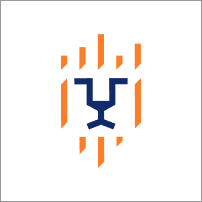





Vitaliy